Users
Usuarios
Start by clicking on the "Register" button in the top-right corner of the main menu.
Empieza pulsando sobre el botor de "Registro" en la parte derecha del menú principal.
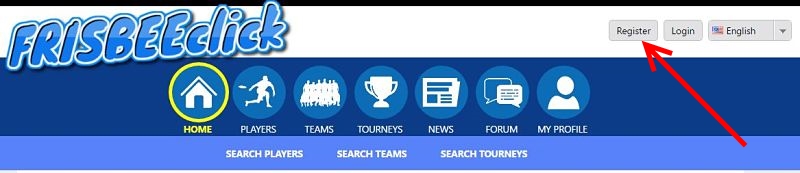
Fill out the form with your data and the captha code. Then click on the "Register" button.
Rellena el formulario con tus datos y el código numérico de validación. Después pulsa el botón de "Registro".
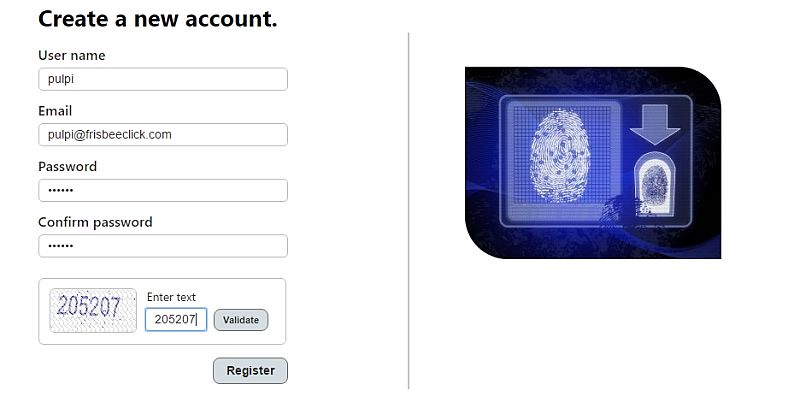
If all of the mandatory data is provided without errors, you will see a new window that informs you that everything is correct.
The next step is to validate your email address, so you have to check your inbox and open our email (you also may check your spam folder).
If after a while you still have not received any emails, you can:
- Request a new email.
- Change the email provided in the previous step.
Si todos los datos obligatorios se proporcionan y son válidos, una mensaje te infromará que el proceso es correcto.
El siguiente paso es verificar tu dirección de correo, así que revisa tu carpeta de llegada (quizás tengas que revisar la carpeta de correo no deseado).
Si pasado un rato aún no has recibido ningún email, puedes:
- Solicitar el envío de un nuevo email.
- Cambiar el email proporcionado en el paso anterior.
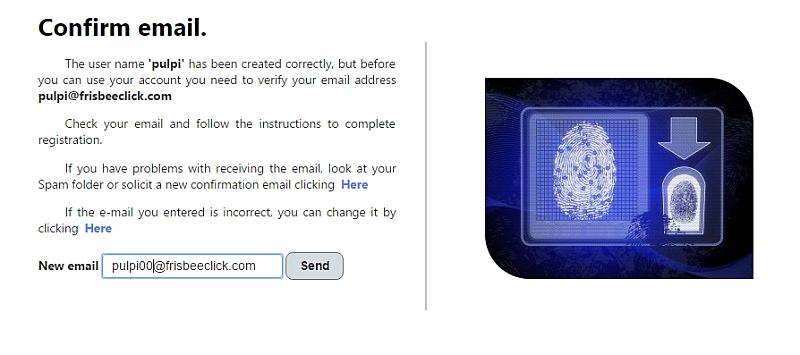
Following the instructions in the email, click on the "VALIDATE" button to finish the email validation process or copy the link in your browser.
Siguiendo las intrucciones del email, pulsa sobre el enlace del botón de "VALIDAR" para terminar con el proceso de validación del email o copia el enlace y pégalo en tu navegador.
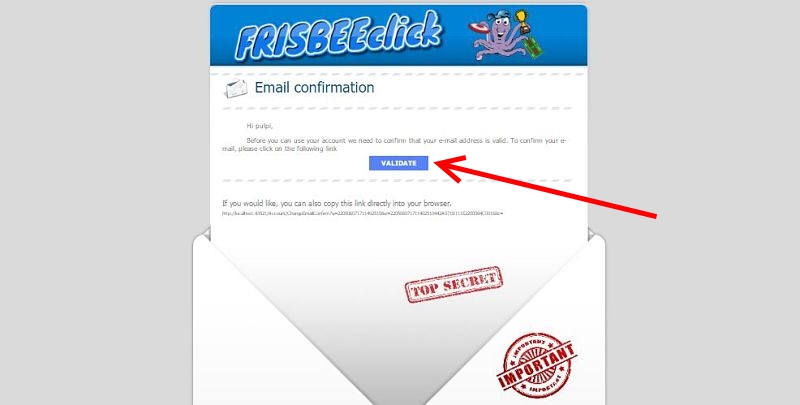
A new tab in your browser will open and you will see the confirmation message window. You will be able to start to use your account.
Se abrirá una pestaña nueva en el navegador y verás el mensaje de confirmación. Desde este momento ya puedes utilizar tu cuenta.
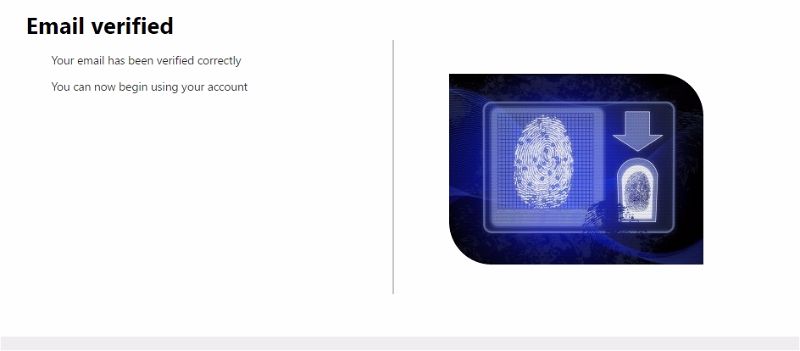
To have your country info correct is important because we use it to filter the relevant tips on the main page, the news and the interviews in the news section.
Proporcionar la información de tu país es importante porque se usa para filtrar las recomendaciones en la pantalla inicial, las noticias y las entrevistas de la sección de noticias.
First, log in if you haven't yet.
Once you are logged in, open your account page using one of the two ways available: clicking on the "MY PROFILE" icon or the button with your username
Primero, accede a tu cuenta si aún no lo ha hecho.
Una vez que te has identificado, abre la página de tu cuenta de una de las siguientes maneras: pulsando en el icono de "MI PERFIL" o en el botón con tu nombre

Now, use the drop down "Location" option and select your country from the list. The change will be saved automatically and you will see a confirmation message.
Ahora, selecciona tu país en la lista del desplegable "Ubicación". El cambio se guardará automáticamente y verás un mensaje de confirmación.

First, log in if you haven't yet.
Once you are logged in, open your account page using one of the two ways available: clicking on the "MY PROFILE" icon or the button with your username
Primero, accede a tu cuenta si aún no lo ha hecho.
Una vez que te has identificado, abre la página de tu cuenta de una de las siguientes maneras: pulsando en el icono de "MI PERFIL" o en el botón con tu nombre

Now, expand the "Change email" option. You will see your current email and a empty text box to introduce your new email.
Click on the "Accept" button and a confirmation email will be sent to your new email address to confirm that is correct.
Ahora, expande la opción de "Cambiar email". Verás el email que se está usando actualmente y una caja de texto para que introduzcas la nueva dirección.
Pulsa en el botón "Aceptar" y se enviará un correo de verificación a la nueva cuenta para comprobar que es correcta.

Following the instructions in the email, click on the "VALIDATE" button to finish the confirmation email process or copy the link into your browser.
Siguiendo las instrucciones del email, pulsa el botón "VALIDAR" para terminar el proceso de verificación o copia el enlace en tu navegador.
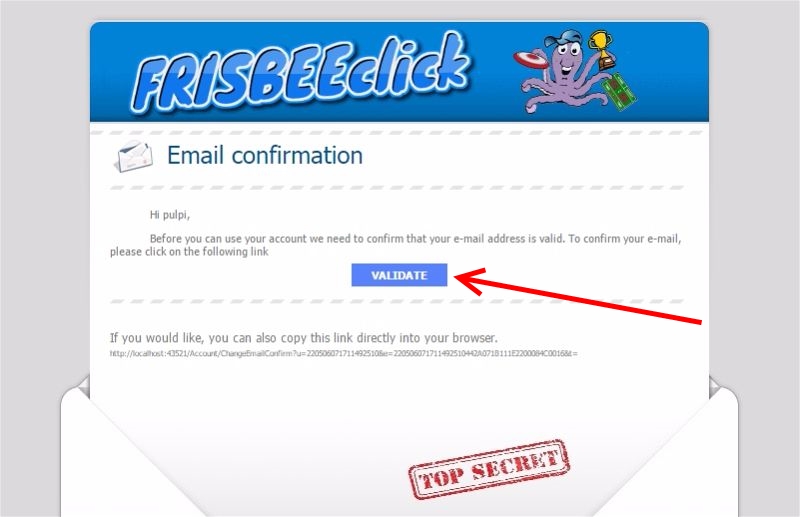
A new tab in your browser will open and you will see the confirmation message window.
Una nueva ventana se abrirá en el navegador y verás el mensaje de confirmación.
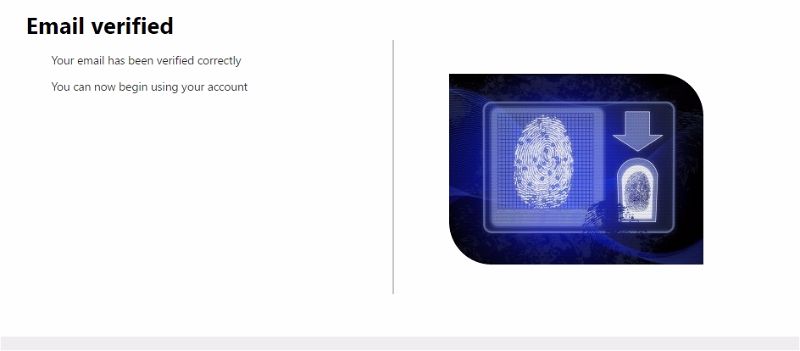
First, log in if you haven't yet.
Once you are logged in, open your account page using one of the two ways available: clicking on the "MY PROFILE" icon or the button with your username
Primero, accede a tu cuenta si aún no lo ha hecho.
Una vez que te has identificado, abre la página de tu cuenta de una de las siguientes maneras: pulsando en el icono de "MI PERFIL" o en el botón con tu nombre

Now expand the "Change password" option. For security reasons you have to introduce your new password twice and your old password to prevent anyone
from stealing your account.
Then click "Accept" button.
Ahora expande la opción de "Cambiar contraseña". Por motivos de seguridad hay que introducir la contraseña nueva dos veces y la cantraseña anterior para
evitar que nadie robe tu cuenta.
Después pulsa sobre el botón "Aceptar".

If all the data is correct, the change will be made and you'll get a confirmation message.
Si todos los datos són correctos y válidos, se hará el cambio y verás un mensaje de confirmación.

Your avatar is an unique and personalized image that identifies you (along with your nickname) in the following sections or situations:
- News: Each publication you make, can be followed by your friends searching your avatar (like a logo).
- Opinions: All the comments from the same user can be easily followed visually.
- Forum: All the items in topics, lists, tactics or groups are identified by its user's avatar and can be tracked.
Tu avatar es una imagen única y personalizada que te identificará (junto con tu apodo) en las siguientes secciones o situaciones:
- Noticias: Cada publicación que hagas, puede ser seguida buscando tu avatar (como si se tratara de un logo).
- Opiniones: Todos los comentarios que un mismo usuario haga, se podrán seguir visual y rápidamente.
- Foro: Todos los elementos en "Temas", "Listas", "Tácticas" o "Grupos" están identificados por el avatar de su usuario y pueden ser identificados fácilmente.
First, log in if you haven't yet.
Once you are logged in, open your account page using one of the two ways available: clicking on the "MY PROFILE" icon or the button with your username
Primero, accede a tu cuenta si aún no lo ha hecho.
Una vez que te has identificado, abre la página de tu cuenta de una de las siguientes maneras: pulsando en el icono de "MI PERFIL" o en el botón con tu nombre

Now, expand the "Forum profile" option and you'll find a tool to personalize your avatar and select your nickname.
Ahora, expande la opción "Perfil para el foro" y encontrarás una herramienta para personalizar tu avatar y elegir un apodo.
You can get a new random avatar each time you click on the "Create random" button, or you can fully personalize it by following these steps:
- Select one or several of the five sections by clicking on them. When a section is selected, its border appears red.
- Choose a color to fill it with.
- Check/Uncheck the checkboxes in the last column to shape the central figure between the checkboxes.
- Click on the "See changes" button to apply the changes.
- Repeat steps 1 to 4 as many times you want until you get you desired avatar.
- Finally, don't forget to use the "Save" button to save your work.
Cada vez que pulses sobre el botón "Crear aleatorio" se generará un nuevo avatar aleatorio, pero puedes personalizarlo completamente siguiendo estos pasos:
- Selecciona una o varias de las cinco secciones pulsando sobre ellas. Cuando se selecciona una sección, el borde queda marcado en rojo.
- Elige un color para el relleno.
- Selecciona/desmarca los "checkbox" de la última columna para dar forma a la figura central entre los "checkboxes".
- Pulsa en el botón "Ver cambios" para aplicar los cambios.
- Repite los pasos anteriores las veces que necesites hasta que consigas un avatar que te guste.
- Finalmente, no olvides pulsar sobre el botón "Guardar" para no perder tu trabajo.
Below you have several examples of possible combinations:
A continuación puedes ver algunos ejemplos de posibles combinaciones: